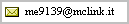This tutorial shows how to update XFree86 server to a newer version on Linux Mandrake 8.0.
If you are using another distribution, differences are minimum: packages's names may
be different in version and extension and you have to use the command
rpm
-ivh instead of
urpmi.
I assume that you have all rpm packages of new XFree86 version you need and you are logged
as
root outside X session (best way to do this is boot Linux and write
linux 3 at the Lilo's prompt, pushing Esc key for switch from graphic to
text mode, then logging as
root). There are many ways to do the same thing,
so you can choose others to obtain the same result, this is only the first comes in my
mind:
1) Use
rpm -e --nodeps XFree86 to remove all XFree86 packages
installed. The parameter
nodeps skips dependences check to allow removing
packages directly.
2) Move to the directory where you have copied all XFree86 packages you need, so
write
urpmi *.rpm to install them. This packages may be the following:
XFree86-server-4.2.0-10mdk.i586.rpm
XFree86-75dpi-fonts-4.2.0-10mdk.i586.rpm
XFree86-100dpi-fonts-4.2.0-10mdk.i586.rpm
XFree86-4.2.0-10mdk.i586.rpm
XFree86-xfs-4.2.0-10mdk.i586.rpm
XFree86-libs-4.2.0-10mdk.i586.rpm
If some packages missing, they will be signaled from system.
3) Now you must create static link to the new X server, removing old one; so move
to
/etc/X11, write
rm X then
ln -s /usr/X11R6/bin/XFree86
X.
4) Well, now the last step. It is necessary a new configuration file for XFree86
only just installed; it is named
XF86Config-4 located in
/etc/X11. You can copy
my
XF86Config-4 or create a new one by any tools you prefer. Now use
startx
to try new X server.
That's all;
please take a look to my XF86Config-4 file for changes
necessary to your system. My example file is for a notebook with SiS 630 chipset and a
13'' LCD, and it must contain in
Device section
fbdev as
driver, otherwise X doesn't boot. If you are interested to SiS chipsets, please go in
the specific section in the Linux menù: there are many news to make your video
system working better.