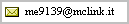|
Welcome 216.73.216.9 - Suggested View 1024x768 - Last Update 19/04/2005 |   |
These are the steps to follow after you have boot Linux with the system you prefer:
REINSTALLING LILO WITH THE ORIGINAL SYSTEM'S CONFIGURATION:
mount /dev/hda6 /mnt/linux/etc/lilo.conf file: chroot /mnt/linux
lilo -vMAKING A BACKUP COPY OF THE WHOLE CURRENT MBR ON A FLOPPY DISK:
mount /dev/fd0 /mnt/floppydd if=/dev/hda of=/mnt/floppy/mbr bs=512
count=1umount /mnt/floppyRESTORING THE WHOLE MBR FROM FLOPPY DISK:
mount /dev/fd0 /mnt/floppydd if=/mnt/floppy/mbr of=/dev/hda bs=512
count=1umount /mnt/floppyRESTORING THE BOOT SECTOR, LEAVING PARTITION TABLE UNCHANGED:
mount /dev/fd0 /mnt/floppydd if=/mnt/floppy/mbr of=/dev/hda
bs=446 count=1umount /mnt/floppyREPAIRING AN EXT2/3 FILESYSTEM OR A SUPERBLOCK CORRUPTED:
e2fsck -py /dev/hda6mke2fs -n /dev/hda6-n parameter otherwise you make a
disaster!)e2fsck -py -b number /dev/hda6/dev/hdax e
/mnt/xxxx) are depending by your system configuration, so verify them before
starting any of the above operations.