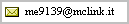03/03/2006
New kernel new troubles with winmodem! I've installed Mandriva 2006 (cooker) with
kernel 2.6.12-13 and the modem doesn't work anymore! It dials the number but after
handshake nothing happens.. so it's necessary to try a new way different from the old
one. I've choose to see how works the ALSA support, so I've loaded two kernel
modules (
snd-intel8x0m and
snd-page-alloc) then I've
recompiled
slmodemd daemon with ALSA support (you must go in
modem dir then do a
make ALSA_SUPPORT=1) and copied it in
/usr/bin/. I have also modified the init script to make all the necessary
things at the boot time but please note that is needed to execute it BEFORE ALSA otherwise
modem will conflict with the sound system! You can use KsysV to simply modify init script
order execution for runlevel 5 and 3.
Now the modem is available on the device
/dev/ttySL0 working perfectly; some
tests have showed that it's very stable and faster.
This is the new script. Please read it carefully to make the
necessary modification for your system. You can download
here the modem software, it's the most recent
I've found.
At last, please note that
here you can find a very
useful program that make easier understand how to configure and install your modem.
29/05/2005
Good news: it's possible to resolve modem driver's problems applying a simple
patch. Below the simple steps to do it:
1) Download
the patch
2) Copy it into directory
patches
3) Now from the main directory of SmartLink driver (
slmodem-2.9.10) apply the
patch with
patch -p0 <patches/slmodem-2.9.10-abby.diff
A message like this will be shown:
patching file drivers/amrmo_init.c
Hunk #1 succeeded at 695 (offset 3 lines).
Hunk #2 succeeded at 722 (offset 3 lines).
Hunk #3 succeeded at 737 (offset 3 lines).
Now it's possible to compile the driver (
make install) and load it with
modprobe slamr. Doing
dmesg you can verify that all is ok:
slamr: SmartLink AMRMO modem.
slamr: probe 1039:7013 SiS630 card...
ACPI: PCI interrupt 0000:00:01.6[C] -> GSI 5 (level, low) -> IRQ 5
slamr: mc97 codec is SIL26
slamr: slamr0 is SiS630 card.
If you wish you can use my script, like shown
here, so your modem
will be automatically ready at every boot of your system.
13/04/2005
Warning: I've installed the 2.6.11 kernel from Mandrakelinux 10.2, then I've found
that the modem driver can't be loaded, even if it compiles well! Nothing to do,
it's necessary to rewrite the driver's code.
10/03/2005
Well, there are many problems between winmodem SmartLink HAMR5600 and Mandrakelinux 2.6.8
kernel: it doesn't work anymore! So I've found this solution:
- Replace driver version 2.9.7 with 2.9.10
- The old script
/etc/rc.d/init.d/slmodemd doesn't work, probably
because of conflicts with ALSA. I've made a new big script (please remove line slamr from
/etc/modprobe.preload) that performs:
1) verify that binary daemon is installed properly
2) verify that the modem driver, for the current kernel, is supported and installed in the
system
3) load the driver above
4) run daemon binary and make necessary symbolic link to the device
First two points aren't strictly necessary while at the row 77 I've added a pause
of 2 seconds neeeded to my system to load the driver into the kernel and to create the
device for the daemon binary
/usr/sbin/slmodemd. Try to decrease or remove
this time if your system doesn't need it. You can verify if your modem works with
/etc/init.d/slmodemd start while with
/etc/init.d/slmodemd stop
you can stop the service.
At row 91 the symlink
/dev/modem will be created because some Kppp versions
seem not work properly with non standard device; so setup Kppp to point to
/dev/modem.
Other things are at rows 34-26, like some variables to modify the modem type (USB-AMR),
the country, etc. All the script if fully commented, read it and try any modifications
your system may needs.
In any case use my
Guestbook to inform me of your
results, thanks.
Update: Hmmm, modem seems to works choppy.. nothing to do for now :-(
27/10/2004
The only way to make working 3D acceleration on Mandrake Linux 10.x is install X.org
(I've tried 6.8.1 version) and copy the newest video driver from
here in
/usr/X11R6/lib/modules/drives/. So, I've tested the system (setting in
the bios 32MB of shared video memory) with
glxgear and
Tuxracer obtaining,
respectively, 230 fps and 20 fps (average value).
Please note that with X.org some files have changed their name, like
XF86Config-4 that becomes
xorg.conf.
24/06/2004
I've tried the new Mandrake Linux 10.0 Official that introduce the
kernel 2.6.3
version and KDE 3.2. So there are some small changes to do on the notebook Asus A1,
essentially on the touchpad and modem. The first one needs a new driver version to work
correctly, infact the "touch" doesn't reproduce a click as aspected.
I've used
this version of Synaptics
software and I've modified the
/etc/X11/XF86Config-4 file adding this
lines:
Section "InputDevice"
Identifier "Touchpad"
Driver "synaptics"
Option "Protocol" "auto-dev"
Option "Device" "/dev/input/event0"
Option "TouchpadOff" "0"
Option "MinSpeed" "0.02"
Option "MaxSpeed" "0.18"
Option "FingerLow" "25"
Option "FingerHigh" "30"
Option "MaxTapTime" "180"
Option "MaxTapMove" "110"
Option "LeftEdge" "1700"
Option "RightEdge" "5300"
Option "BottomEdge" "4200"
Option "TopEdge" "2000"
Option "AccelFactor" "0.0015"
Option "VertScrollDelta" "100"
Option "UpDownScrooling" "1"
Option "SHMConfig" "on"
Option "Emulate3Buttons" "On"
Option "ZAxisMapping" "4 5"
EndSection
Also remember to modify the
Server Layout section by inserting
InputDevice"Touchpad" "CorePointer". This is my
XF86Config-4, if you need.
Now let's go to check the modem status: the new 2.6 kernel needs a different version
of Smart Link driver, so it's necessary to replace the old one. I suggest to use the
2.9.7 version, because this is the less bugged I've tried. You can find it
here. The installation is very simple: use
make
then
make install an all will be done. To load the driver manually, use
modprobe slamr and
slmodemd --country=ITALY /dev/slamr0 then you
can connect to your ISP. If you wish, you can automate this procedure by:
1) coping
this script into
/etc/rc.d/init.d/ then enabling it with Mandrake Control Center -> System
-> Services
2) adding into Kppp -> Configure -> Modem -> Modem Commands the following
initialization string:
ATQ0X3 V1 E1 S0=0 &C1 &D2 +FCLASS=0
That's all. Now you can use your modem directly, eg with Kppp .. have a good
navigation.
NOTE: Mandrake 10.0 installs XFree86 4.3 that doesn't contain SiS DRI driver,
so hardware acceleration doesn't work! T.Winischhofer suggest to use the SiS DRI
driver (sis_dri.so) from XFree86 4.2.1 version; I've tried to do that but nothing
happens!
26/03/2004
In the "new" kernel release 2.4.22-28 of Mandrake Linux 9.2, it has been
inserted the SiS framebuffer (sisfb) developed by T.Winischhofer so now it's very
simple to enable hardware acceleration (it's not necessary to recompile the kernel).
Please follow this steps:
- Become root
- Insert
video=sisfb to the append= row in
/etc/lilo.conf
- Delete all
vga= lines, if present
- Run
lilo from shell to update the boot sector
It's done. Please note that because of sisfb is compiled as a module (i.e. out of
kernel) the graphic console will not work .. it's not very important but if you need
it, you must recompile sisfb into the kernel (see documentation about it).
P.S. Acpi4Asus now is present in Linux Mandrake 9.2, so you can install only the
asus_acpid daemon .. please read below for more informations.
06/02/2004
Great news! Now integrated
winmodem and ACPI work fine. So, let's go to see how
(on Linux Mandrake):
1)
Modem: it is a "56k Winmodem Smart Link HAMR5600 compatible" and its
driver can be downloaded from
ftp://ftp.smlink.com. I suggest the 2.7.10 version that is more stable then
others; this is for 2.4 kernels but there are also 2.6 compatible versions (if you try one
of this, please tell me how it works, thanks).
The installation is very simple: extract files from the archive with
tar xvzf
slmdm-2.7.10.tar.gz, change to
slmdm-2.7.10 then compile with
make. Now become
root and write
make install-amr to
install and configure the system. Now you must set your country in
/etc/modules.conf, modifing the line
options slmdm country=USA
if necessary. It's probably that the system will tell you something like this:
"Please contact your modem provider for support. This driver is not compatible with
the installed modem codec". You can ignore this warning.
2)
ACPI: well, there are two things to say about it. The first one is that I've
updated the Mandrake 9.1 kernel (actually the last version is 2.4.21-0.27) and now my
system supports correctly the acpi (needs
acpi=on in lilo.conf). So I've
disabled the APM and now I'm using temperature sensors and power management through
acpi ... perhaps also
standby and
suspend features will work, I haven't
check it yet.
Second: there is a modified acpi version for Asus notebooks (and other models) that
enables many functions (it is included in kernels >= 2.4.22 so it's possible to
load it only by
modprobe asus_acpi). It's named
Acpi4Asus and you
can found it on SourceForge (
http://sourceforge.net/projects/acpi4asus) or from author site
http://julien.lerouge.free.fr
This software enables all hotkeys, various functions used by Fn key (like brightness,
volume, etc..) and the notify led.
The installation is simple: write
make in main program directory and
asus_acpi.o kernel module and asus_acpid daemon will be installed. The daemon will
intercept any hotkey pressed or event generated by user, executing the corresponding
command. To do it, you can create the hidden directory
.asus_acpi in the user
home directory and copy all files from
samples dir of the Acpi4Asus software.
These are shell script files containing commands to run .. for example if you insert the
line
/usr/bin/kmail & in file named
hotk0.sh, Kmail client
will be opened by pressing hotkey 0.
Anyway I suggest to check if your system is supported before go on; write
modprobe
asus_acpi then
dmesg and if you see lines like these
Asus Laptop ACPI Extras version 0.26
A1F model detected, supported
all is ok. Remember also to read the README file, it contains useful informations.
Note that if you want to enable Acpi4Asus automatically, you can add the line
asus_acpi in
/etc/modules (it's like to do a
modprobe
asus_acpi) then copy
this file into
/etc/X11/xinit.d/ to launch asus_acpid daemon when X starts.
07/05/2003
Now 3D acceleration works fine! The new Linux Mandrake 9.1 with XFree86 4.3
supports quite well SiS chipsets but it's necessary to make some modifies to important
files like
Config.in and
Makefile in
/usr/src/linux/drivers/char/drm/ because of
originals don't permit to enable compilation of XFree86 DRM modules; you can safely
overwrite older (however it's a good idea make a backup). Please follow this
link to the previous news that shows how install SiS driver and framebuffer
source code.
Now the system is ready for testing. I've set 16MB of shared video memory and modified
corresponding option in
XF86Config-4 to
Option "MaxXFBMem" "8192". Now
Tuxracer works at
30-45 fps at 800x600x16 and
glxgear up to 240 fps. Without hardware acceleration
TuxRacer doesn't work and
glxgear doesn't go beyond 100 fps. For
better performance set 32MB of video memory and
Option "MaxXFBMem"
"12288", or remove this option leaving
sisfb manage memory (but
remember to load it through
lilo.conf or
modprobe before start
X).
That's all. Now ours notebooks can work very well so I think that there will be not
other update about it, at least until we use 2.4 kernels.
03/03/2003
Looking better, Mandrake 9.0
DOESN'T enable DRM support during installation,
consequently there are some inizialization errors reported in the previous news. In other
words, it's necessary to recompile the kernel with the new modules. This article shows
how to do it.
1) First install the kernel and
SiS
framebuffer source files (follow the simple instructions in the README file to install
it in the kernel tree).
2) Now configure your kernel making attention to:
- enable DRI support in "Character Device" -> "Direct Rendering
Manager (XFree86 DRI support)"
- in "DRM 4.1 drivers" set "SiS" like module, all other aren't
necessary
- in some cases AGP support can give some problems; you can disable it by
"Generic SiS support" but many 3D application need it
- enable in "Console drivers" -> "Frame-buffer support" the
option "SiS acceleration (EXPERIMENTAL)" and "SiS 630/540/730
support". SiS driver author's suggest to disable VESA .. make it by "VESA
VGA graphics console".
3) Compile kernel and modules, then install them.
4) Now take a look to the bootloader, LILO in my chance. Since I've compiled
framebuffer into the kernel, it's necessary add to
lilo.conf this line:
append="quiet devfs=mount acpi=off video=sisfb:mode:1024x768x16".
Now apply this with
lilo -v, looking the output.
Adding this section to
lilo.conf you can boot the new kernel keeping the old
one:
This is the new kernel. Because of I've compiled SiS framebuffer (
sisfb) within
the kernel, it's necessary the
video= option to manage video memory; the
row
initrd= it is not strictly necessary, if you don't know what it is,
you can use the original or ignore it.
image=/boot/linux-2.4.21-0.13mdkcustom
label="Linux_SiS"
root=/dev/hda6
initrd=/boot/initrd-2.4.21-0.13mdkcustom.img
append="quiet devfs=mount acpi=off video=sisfb:mode:1024x768x16"
read-only
This is the original kernel. The row
vga=791 sets up a 1024x768x16 graphic
console resolution without load
sisfb, so DRI inizialization will fail.
image=/boot/vmlinuz
label="Linux"
root=/dev/hda6
initrd=/boot/initrd.img
append="quiet devfs=mount acpi=off"
vga=791
read-only
5) Now make sure your XF86Config-4 is correct. If you set 32MB of shared video memory in
the BIOS, you must insert in XF86Config-4 this line:
Option "MaxXFBMem"
"12288".
If you need, this is my
XF86Config-4. Warning!
Don't use it without read it carefully!
6) Insert the latest drivers in the following paths:
sis_drv.o in
/usr/X11R6/lib/modules/drivers/ and sis_dri.so in
/usr/X11R6/lib/modules/dri/
You can check that all is ok searching in
/var/log/XFree86.0.log some lines
like these:
(II) SIS(0): [drm] installed DRM signal handler
(II) SIS(0): [DRI] installation complete
(II) SIS(0): Direct rendering enabled
NOTE: you must load framebuffer (sisfb) BEFORE running X session. Make it if necessary
(i.e. if you have compiled sisfb like module and NOT into the kernel like shown here) with
modprobe sisfb.
07/01/2003
There is a problem with DRI inizialization, check in
/var/log/XFree86.0.log
for error messages about it. The driver's author is searching for the solution. It
seems responsible XFree86 4.2.1
04/12/2002
End of any troubles: with the new Mandrake Linux 9.0 now SiS chipsets are total
supported! With XFree86 4.2.1 and Thomas Winischhofer drivers dated 02/08/06-2, Mandrake
9.0 makes possible to install correctly Linux on these systems: SIS5597/5598, SIS530/620,
SIS6326, SIS300, SIS630/730, SIS540, SIS730, SIS315, SIS315H, SIS315PRO, SIS550,
SIS650/M650/740, SIS330(Xabre)
Please refer to
http://www.winischhofer.net/linuxsis630.shtml for newer drivers release and
all information about this project.
08/08/2002
A big news comes from Thomas Winischhofer who works to introduce SiS's chipsets
support from XFree86 4.3 version. Now it's possible to have a 3D acceleration with
many features working properly.
Take a look to
for much more information.
Please note: if you want to use Winischhofer's drivers it is necessary XFree86
4.1 or greater. If your Linux system works with XFree86 3.3.6, (e.g. because you have
followed my tutorial) remove it and upgrade to a newer version. You can find some
instructions to update Mandrake 8.0 systems with XFree86 4.02 version to 4.2 taken from
Mandrake 8.2, following the link shown below (it's valid also with other
distributions); even if complete upgrade from 8.0 to 8.2 systems is not official supported
by Mandrake (but only from 8.1), I've tried the second of 3 types of installations
that Mandrake 8.2 make possible, named "Upgrade". It has been the only one that
upgraded correctly 8.0 version to 8.2, so try it (the third option, "Upgrade packages
only" can seems better, but system produced wasn't ok).
See also
www.xfree86.org if you need
source code, binaries or complete information about XFree86 project.